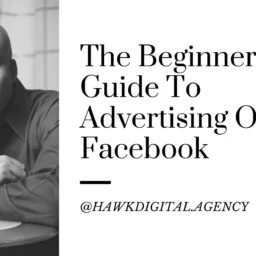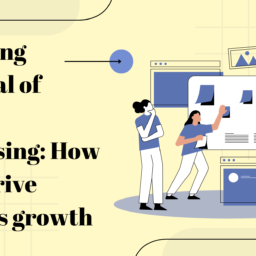In these times of the virtual world being the new norm, how we communicate and interact with people has moved from face to face communication to meeting in this new virtual world where body language is framed by what your webcam can pick up and your verbal communication may be hindered by connectivity issues. So how to do a successful interview online?
We are having to adjust to many new behavior, and nowhere is this more true than in preparing for That big interview- online! And if your successful – and get that job – you may well find yourself adjusted to a new way of work where you only interact with colleagues on a virtual basis for not insignificant period of time.
We in this article have put together a few tips and advices about working from home, managing virtual events, creating a presentation online.
As with anything, preparation is key. How we prepare for an interview is extremely important but in these times we need to follow a few extra pointers in this new world of work!
1. Before the interview
You might not be in the same room physically with the person but make sure you treat it like a face to face interview. Even if you aren’t facing your interviewer in person you’re still making a first impression, and that should be positive.
Practice Makes You Perfect:
This cannot be emphasized enough. A virtual interview is still slightly an artificial situation at the best of times.
You’re the best version of yourself when you know you are based on past experience.
You are already used to explaining and describing your career in a clear and transparent way to your friends and family.
But, can you drill down past the high-level descriptions of your previous work experiences when you’re in a high-pressure situation with people you don’t know – to articulate current and past roles or handpick situational examples that best represent your skillset?
The honest answer is No! Not without practice. You can never too prepared!
Tech Is Your Best Friend:
Because you’ll be relying on technology to present yourself, discuss the role, and make the best impression, you must ensure everything is working beforehand.
Test your Wi-Fi/broadband and ensure that you have a strong internet connection. If your Wi-Fi is not reliable, a tip is to hotspot off your mobile phone to ensure a steady connection.
Have a backup plan if Wi-Fi fails during the interview: make sure you have shared your mobile number with your interviewer and have their number as well in case you need to call them.
If a link has been shared to join the interview, make sure you see what might be needed to connect to it.
For example, some platforms may require you to install additional software and/or an app, or use a particular browser, so make sure you have this done long before the interview is due to happen.
Lights, Camera And Action:
Make sure you have good lighting in the room. Avoid sitting with a window behind you as this could cause some glare on camera, and don’t sit directly under a light source.
You can find lots more tips on positioning yourself online.
Try to find a quiet space in your home and consider what will be visible in the background. You don’t want any doors open or distracting pictures on the wall.
Ensure that your camera and microphone on your laptop, device, or phone are both working correctly and that your equipment is either plugged in or is fully charged! Carry out a test run with a friend or family member to ensure that you can be seen and heard.
Dress To Impress:
Try to dress appropriately for the interview while still being comfortable. It will help you feel more professional and, remember, first impressions last!
Speak Your Confidence:
If this is your first interview with the company, take the time to research carefully the business and role that you are interviewing for.
Having research done will demonstrate your genuine interest in the role and help you find interesting questions to ask during the conversation.
You could also have some questions ready about the company and role, based on the research or even some standard questions that you have ready to go.
Study the company’s About Us page on their website as well as all their social media platforms. Also, make sure you study the detailed job description for the role you have applied for.
You should also have checked your own social media profile, as many companies now do some research about you before an interview.
Dazzle Your Audience:
In advance of the interview, it’s a good idea to share your CV again with your contact.
If you have been asked to deliver a presentation, make sure you read the questions/scenario carefully, and if you are unsure of anything, ask for clarification.
(This can demonstrate you are not afraid to ask for help).
Create the best presentation you can.
Have a look at our useful webinar on Presentation Skills which is specially designed for anyone presenting virtually, and consider using this template to structure your presentation.
If you are delivering a presentation that has animations or has required you to demonstrate a live feature, make sure you test this feature first.
As with a CV, it is important that you spell-check your presentation.
You might want to share the presentation with your contact in advance of the interview, and you may also be asked to share it from your screen, so make sure you test this in advance with a friend to make sure you know how to work it.
2. During the interview
Here are a few pointers you must keep in mind throughout the interview.
- Get yourself ready well before the interview time, ensure all your technology is ready and working. And be on time for the interview!
- You may be asked to run through your application so ensure that you have your ‘elevator pitch’ ready to go.
- When sharing a presentation, try not to read from the slides: the purpose of the slides is to provide the highlights and your notes will provide the additional insights.
- Allow time for questions and answers between each section of the interview, checking in with the interview panel during the presentation. You should also factor in any time delay on internet connections.
- If you don’t understand a question that is asked, ask for clarification.
- When talking make sure you are looking at the camera as this will replicate eye contact. On many video call applications, your own image might appear in a box in a different part of the screen so move that box as close to your camera as you can.
- Be prepared to deal with interruptions (this applies to both interviewer and interviewee) given the current working from home situation. Everyone’s home situation is different and can pose challenges so it’s important to be mindful of that. We all remember that famous TV interview with an interrupting toddler.
3. After an interview
Generally, at the end of an interview, the interview panel will outline next steps and a timeline to the process. Alternatively, this can be a question that you can ask the interviewer(s).
Dropping a thank you email is always a nice touch. This is a useful way to keep you in the minds of the interview panel, and also show that you are passionate about this role.
Follow up appropriately. In most instances, an interviewer will tell you when they will be in touch.
If you are told there is a specific date that they will be contacting you, it is important that you wait until that date has passed before you make contact yourself.
At that point a gentle email saying hello will do no harm.
If you have been unsuccessful in being offered a role, it is always important to ask for feedback.
This is a great opportunity to find out areas that you can improve on, and will allow you to be better prepared for the next interview.
We hope this article finds you before your first big virtual interview. Good luck.