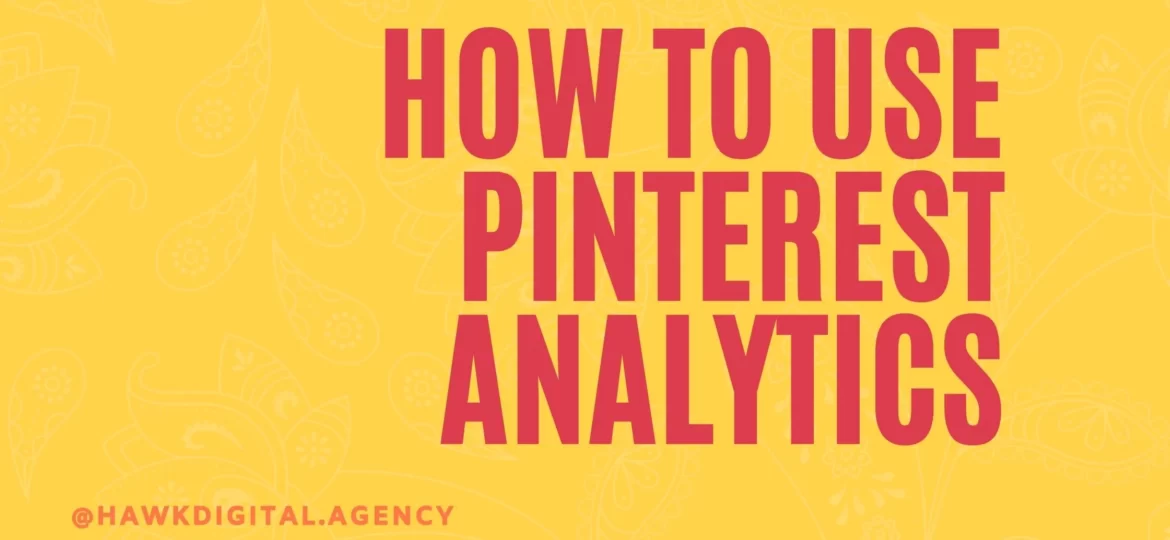
If you know How to Use Pinterest Analytics, you can figure out how your business does on the platform.
Knowing the statistics can help you judge the results you get, and then you can find out which Pinterest content is working best for you.

Claim Your Account
- To claim Pinterest analytics, your account needs to be a business account.
- If your account is not business, upgrading it is simple.
- An option to upgrade to a business account will appear on the Pinterest page’s top right corner.
- Follow the steps it suggests to convert your account into a business account.
- Once you have a business account, you can choose Analytics in the drop-down menu in the top right corner of the page.
The Analytics You Should Be Measuring
The Six Pinterst Analytics you must be following on a regular basis are:
Pins:
- The metrics tab will have all the pins created by your website, and the number shows you the number of the average amount of daily content pinned from your website.
- If you do not like the numbers shown, then it is time to change your visual tactics.
- Accordingly, add visual pins to increase reach.
- The time-period can help you identify the changes you did at the time, helping you figure out what works and what doesn’t.
Repins:
- You can find Repins on the Site Metrics tab below the Pin metric.
- Repins encourage engagement. When users repin to their boards, their followers can see the pin, increasing the reach.
- You will see a daily average of repins helping you judge on a daily basis how you are doing concerning broader engagement.
Reach:
- You can access Reach of your content under the Impressions and Reach tab.
- It shows the daily average number of people who saw your pins for pins and repins.
- The representation as a graph makes it easy to how useful individual pieces of the content were.
- You can also see how large of an audience you reached.
Visitors and Visits:
- Some pins help with followers and engagement, while others drive traffic. It would be best if you ideally have both.
- Scroll to the bottom of the metrics tab to see the traffic Pinterest generated to your website.
- You can use the tab to see what type of action people take on a particular kind of content.
- The type of action helps you determine the content that leads people to your website, and you can work on that type more to increase reach.
Most Repinned:
- The Most Repinned report is present on your dashboard.
- You can select a timeframe to review. Pinterest shows your most popular content here, and you can use this to determine what is going right in the platform. You can work more on the type of pin that is is practical and improves reach.
- The tab also shows the actual pins that worked, making it easy to understand.
- Experiment with new ideas for pins and study statistics to find out which works and which isn’t so widespread.
Most Clicked:
- Selecting the Most Clicked tab on the top navigation of analytics can help you review pins from your website and accounts that generate the most visits to your site.
- You can choose the data range to review the critical numbers as Pinterest drives significant revenue with the numbers.
- You can create more entertaining content like the most clicked pin to increase traffic and revenue.
















